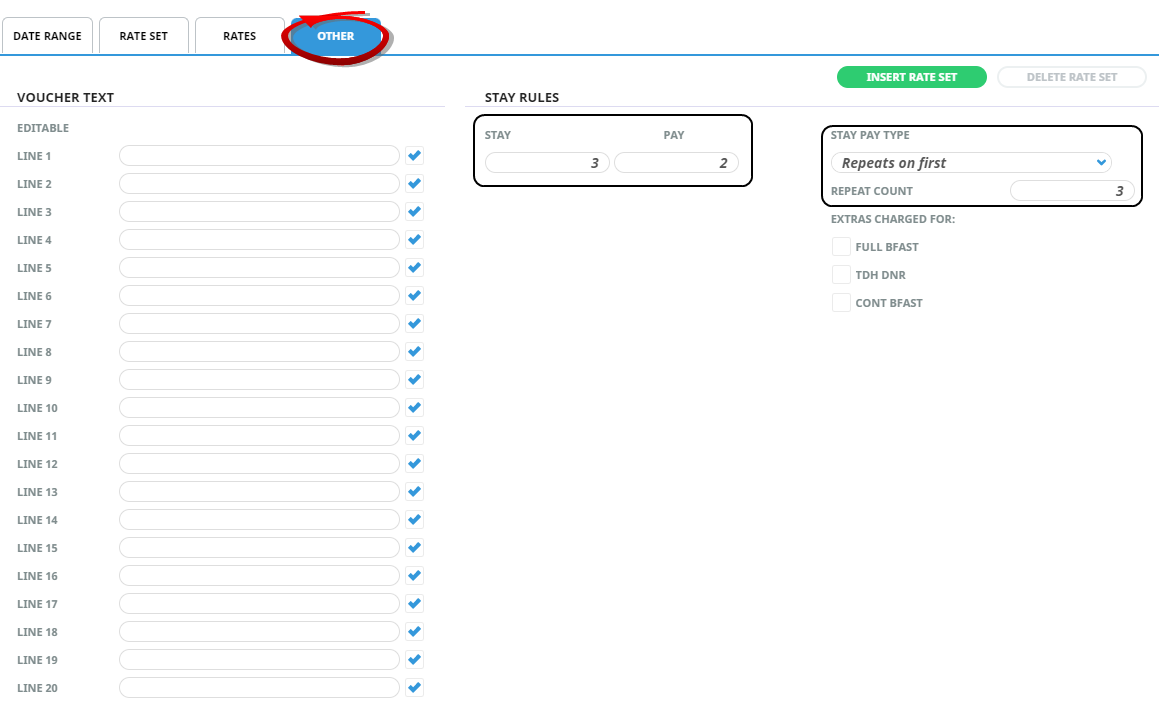The following screenshot shows fields on the Other tab.
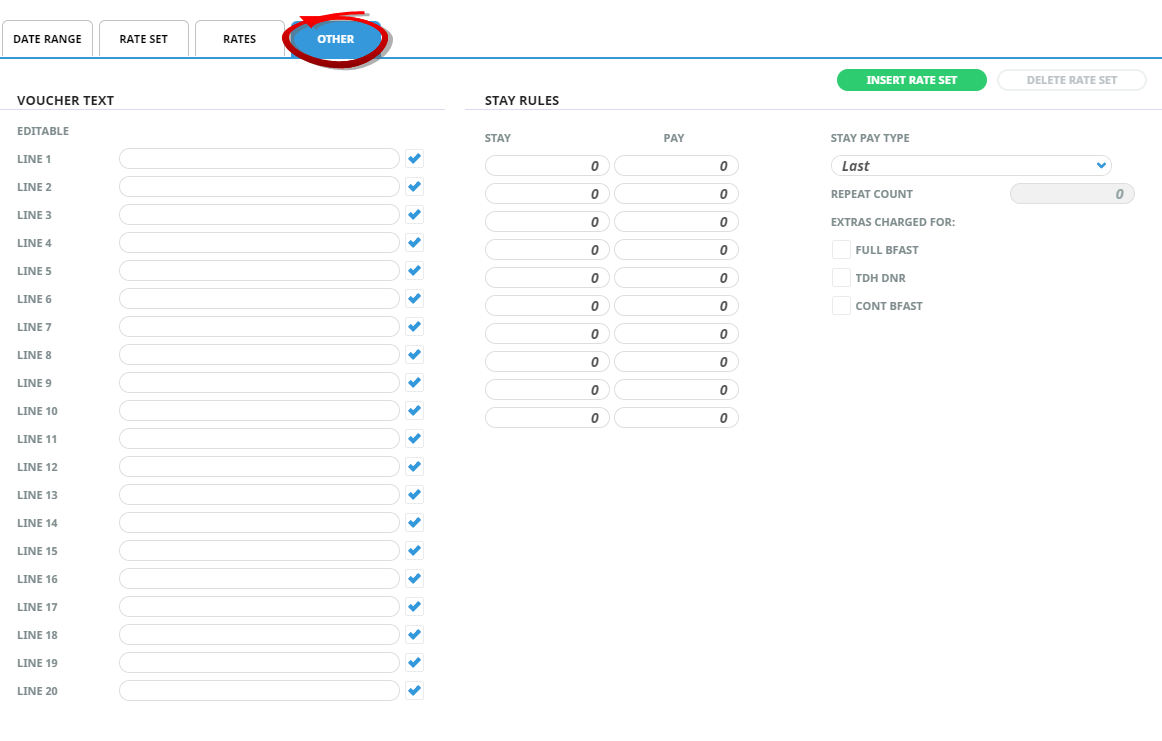
Voucher Text
This screen enables a further 20 lines x 60 characters per line of voucher text to be added which are specific to this date range/price code. This allows text and detail to be entered which (e.g.) must be specified on vouchers to qualify for the rate.
Lines 1-20
Each line of text is numbered and held as a separate record in Tourplan. This is useful when designing Tourplan messages because, for example, an agent message format can be designed which uses only line 1 of the voucher text and a supplier message which uses both lines 1 & 2 of the voucher text.
Editable
Determines whether or not this line of text is allowed to be edited during voucher output.
NOTE: Using the Voucher Text is optional. Useful voucher formats can be created without this additional Service information. However if the Voucher Text is used, then ensure that common information is entered consistently on lines - i.e., don’t enter (e.g.) a special rate code on line 3 in one rate period and the rate code on line 4 in another period.
Stay Rules
‘Stay/Pay’ deals are able to be defined for a Product Rate/Period/Price Code. With Stay/Pay deals defined, the system will calculate the correct cost and sell.
Enter the Stay/Pay fields as per you contract with the Supplier. In the example below, the system would calculate the In/Out dates based on the actual stay period. If the stay was 5 nights, the cost would be calculated as (5 – 1) Nights times the rate (Stay 5 / Pay 4).
If the supplier allows variations of the deal, then load it accordingly; e.g. ‘Stay’ ‘Pay’ fields below 5 & 4, 6 & 5, 8 & 7.
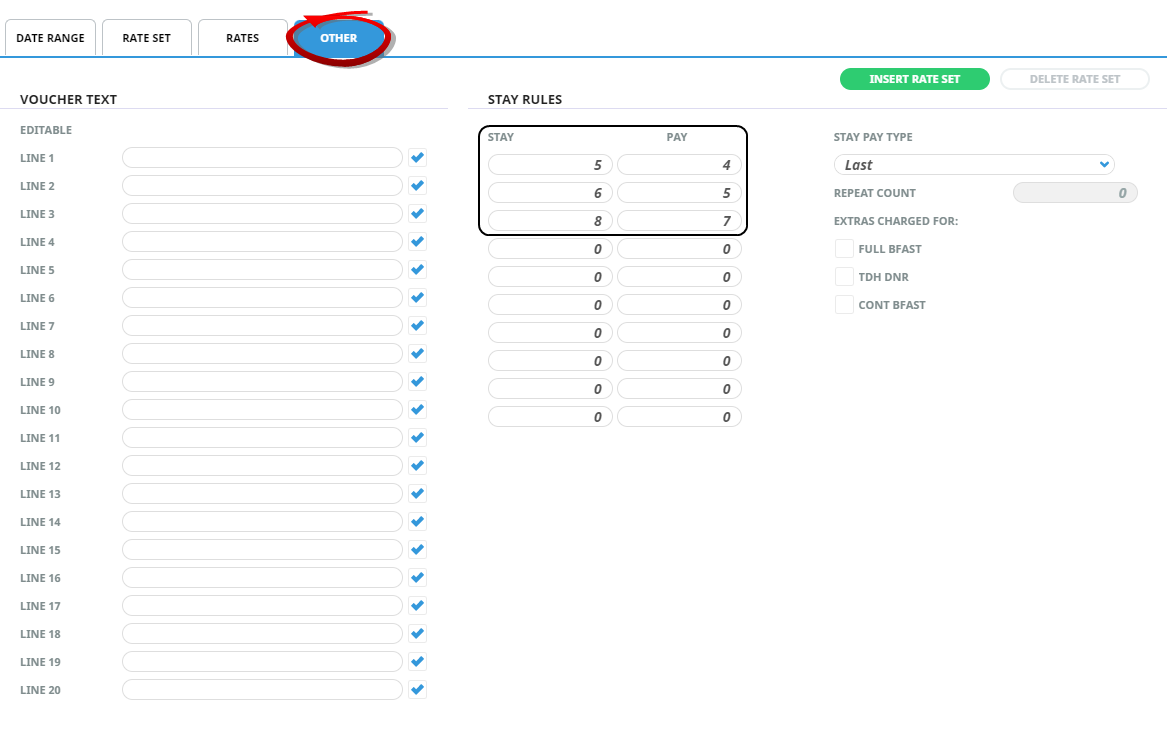
NOTE: The ratio between Stay and Pay does not have to be consistent; e.g. the second entry above could be Stay 7/Pay 5. The only constraint is that the rates (set under the Rates Tab) must apply to all Stay/Pay breaks in this screen.
Stay Pay Type
Defines how the stay pays are to be calculated the following selection is available.
| Deal Type | Effect |
|---|---|
|
First |
This setting will force the system to apply the free of charge night/s to the first nights stay. For example if you have stay 5 pay 4 the system would apply the 1st night stay as FOC. |
|
Last |
This setting will force the system to apply the free of charge night/s to the last nights stay. For example, if you have a stay 7 pay 5 the system would apply the 6th and 7th nights stay as FOC. |
| Lowest | This setting will force the system to apply the free of charge night/s to the lowest rate if the stay crosses seasonal boundaries. For example, if you have a stay 5 pay 4, and the 1st night is the lower rate the system would apply the 1st night stay as FOC, or if the lower rate was the last night the system would apply the 5th night stay as FOC. |
| Repeats on First |
This setting allows the stay pay offer to repeat on the first night of the deal. For example, if the stay pay offer is stay 3 pay 2 and the client books for 7 nights the system would calculate the 1st and 4th nights FOC. |
| Repeats on Last |
This setting allows the stay pay offer to repeat on the last night of the deal. For example, if the stay pay offer is stay 3 pay 2 and the client books for 7 nights the system would calculate the 3rd and 6th nights FOC. |
Repeat Count
Defines how many times the stay pay deal can be repeated.
Extras Charged For
The checkboxes can be checked to charge for any extras on the FOC night, or left unchecked to indicate that they are included as part of the free night/s.